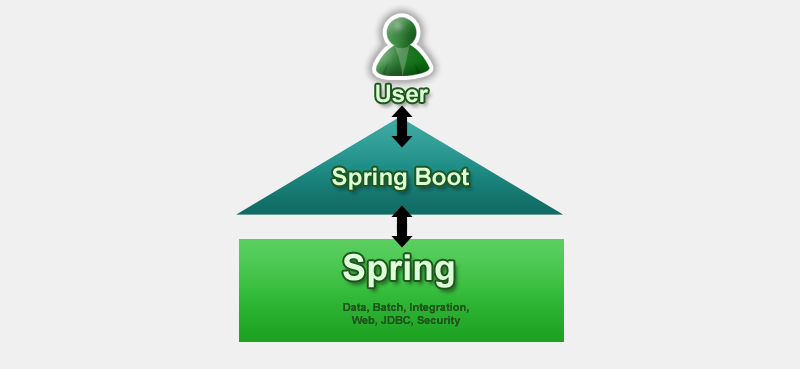Java - Spring Boot で Amazon S3 にアクセスする!
Spring Boot アプリケーションから、 Amazon S3 上のファイルを読み書きしたメモです。
Amazon 公式の AWS SDK は直接は使わず、
Spring Framework の Resource インターフェイスを使いました。
環境
- CentOS 6.6
- Java 1.8.0 update 51
- Maven 3.3.3
- Spring Boot 1.2.5
- Spring Cloud AWS 1.0.2
- AWS CLI 1.7.39 (準備&確認用に使用, 本題ではないです)
AWS アクセスキーを定義
ここでは AWS アクセスキーは環境変数に定義して使いました。
IAM ロール (インスタンスプロファイル) でも出来そうでしたが、未確認です (^^;
$ export AWS_ACCESS_KEY_ID="..."
$ export AWS_SECRET_ACCESS_KEY="..."
ついでにリージョンも環境変数に入れておきます。
$ export AWS_DEFAULT_REGION="ap-northeast-1" # Tokyo Region
テスト用のバケットを作成
テスト用の S3 バケットを作成しておきます。
ここでは AWS CLI で try-spring-boot-with-s3 というバケットを作成しました。
AWS Management Console から作っても大丈夫 :)
$ aws s3 mb s3://try-spring-boot-with-s3
依存関係
pom.xml の dependencies に spring-cloud-aws-autoconfigure を追加します。
<dependency>
<groupId>org.springframework.cloud</groupId>
<artifactId>spring-cloud-aws-autoconfigure</artifactId>
<version>1.0.2.RELEASE</version>
</dependency>
Spring Cloud AWS 設定
AWS アクセスキーとリージョンは、環境変数を使うように設定します。
ここでは application.yml に書きました。
.properties にするなり、 Java 実行パラメータ (-D) で渡すなりはお好みで。
cloud.aws:
credentials:
accessKey: ${AWS_ACCESS_KEY_ID}
secretKey: ${AWS_SECRET_ACCESS_KEY}
region:
static: ${AWS_DEFAULT_REGION}
S3 上のファイルを読み書きする
REST コントローラ経由で、 S3 上の hoge ファイルを
アップロード/ダウンロードしてみます。
PUT でアップロード, GET でダウンロードです。
import java.io.IOException;
import java.io.InputStream;
import java.io.OutputStream;
import org.springframework.beans.factory.annotation.Autowired;
import org.springframework.core.io.Resource;
import org.springframework.core.io.ResourceLoader;
import org.springframework.core.io.WritableResource;
import org.springframework.web.bind.annotation.RequestMapping;
import org.springframework.web.bind.annotation.RequestMethod;
import org.springframework.web.bind.annotation.RestController;
@RestController
@RequestMapping("/hoge")
public class S3RefController {
@Autowired
private ResourceLoader resourceLoader;
@RequestMapping(method = RequestMethod.PUT)
public void put(InputStream req) throws Exception {
WritableResource resource = getResource();
try (OutputStream out = resource.getOutputStream()) {
copy(req, out);
}
}
@RequestMapping(method = RequestMethod.GET)
public void get(OutputStream res) throws Exception {
Resource resource = getResource();
try (InputStream in = resource.getInputStream()) {
copy(in, res);
}
}
private WritableResource getResource() {
return (WritableResource)
resourceLoader.getResource("s3://try-spring-boot-with-s3/hoge");
}
private void copy(InputStream in, OutputStream out) throws IOException {
byte[] buff = new byte[1024];
for (int len = in.read(buff); len > 0; len = in.read(buff)) {
out.write(buff, 0, len);
}
}
}
適当なファイルを作成して、 PUT でアップロードを実行してみると。
$ cat <<-EOC >/tmp/hoge
> hoge
> fuga
> piyo
> EOC
$ curl -X PUT "http://localhost:8080/hoge" --data-binary @/tmp/hoge
GET でダウンロードを実行してみると。
$ curl "http://localhost:8080/hoge"
hoge
fuga
piyo
いちお AWS CLI 経由でもアップロード内容を確認すると。
$ aws s3 cp s3://try-spring-boot-with-s3/hoge -
hoge
fuga
piyo
コード
akihyro/try-spring-boot-with-s3 - GitHub